Which Stylus Should You Choose For Your iPad mini or iPad Air?
Now that the new 5th Generation iPad mini has Apple Pencil support, the question is: which stylus do I choose?
There are many options, but we are highlighting these 4 styluses: Apple Pencil, Logitech Crayon, Bamboo Solo/Duo, Adonit Pixel.
Apple Pencil 1st Generation
 |
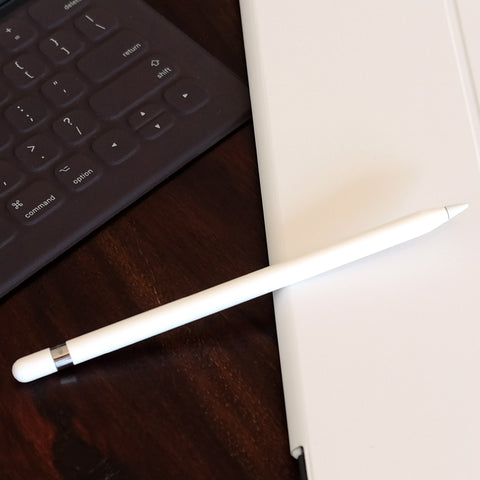 |
 |
In our opinion, the Apple Pencil is the best stylus for any iPad. It set a new standard for stylus performance. Since the entire iPad family is compatible with the Apple Pencil (Generation 1 or 2) and it has pressure sensitivity, it's a clear winner. The pressure-sensitive tip has superior performance to create incredibly fine lines and allows for off-axis blending and creating wider strokes. Simply put, it's the most realistic drawing tool for a tablet. If you don't mind the price, go for it.
The 2nd Generation Pencil doesn't work with the iPad mini or Air, but the main difference between 1st and 2nd Generation is the charging method. 2nd Gen uses the easier magnet charging, where 1st Generation has a USB adapter with Lightning charging cable.
To attach the Apple Pencil to your iPad mini, the Stylus Sling is sized perfectly for your Smart Cover. The Stylus Sling allows you to keep your Apple Pencil on your iPad mini/Air and also have the USB adapter with you. It's the best way to secure your expensive stylus to your device.
Logitech Crayon
 |
The Logitech Crayon is another option with a lower price point. It has a super easy pairing method - just turn the Crayon on and tap it to the iPad screen. The Crayon doesn't have a pressure-sensitive tip, so it won't be the best option for serious illustrations, but for quick sketching and idea creation, it works nicely. Also, if you want one for note taking, the Crayon works well. It's wider than most styluses, but that can help you keep your grip on the stylus. The Stylus Sling Wide is a great holder for this wide stylus. |
Bamboo Solo/Duo
Purchase on Amazon ~$9Purchase on Amazon ~$12
Adonit Pixel
With all the choices of styluses, you need to keep it handy and with your device.
 |
 |
 |
To secure it to your iPad mini or Air, the Stylus Sling is your best option. There are different sizes and widths to accommodate your stylus choice. Also for the Apple Pencil, the Stylus Sling for Apple Pencil has a USB adapter pocket the keep that close to your device too. That makes it super handy when you need to recharge.




